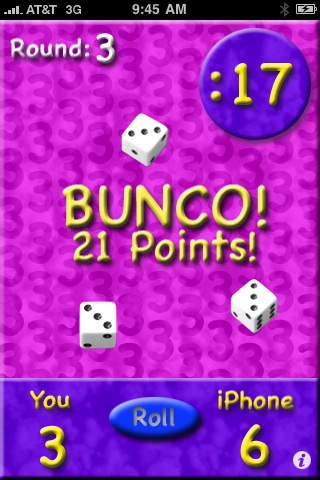iBunco 1.0
Continue to app
Paid Version
Publisher Description
iBunco is a game of fun, luck and prizes. Roll dice. Score points. Collect prizes. Have fun. Now, even without a Bunco party, you can take some of the fun of a Bunco game with you on your iPhone or iPod touch. iBunco is a Bunco solitaire computer game. You play iBunco by rolling three dice in a series of six rounds, scoring points when the numbers on your dice match the round number. Each round is timed and you take turns rolling, playing against your iPhone or iPod touch. As you play and win games, you earn points. Use your points to get fantasy prizes. Fantasy prizes are pictures you collect in the Get Prizes section of the game (so when you get the "Dinner in Paris" prize, it is just a picture you collect, not really a trip to Paris with dinner). Want to get a different prize? Exchange your prizes for points in My Prizes, or just keep playing to earn more points. iBunco is endorsed by the World Bunco Association (WBA), an organization chartered in 1996 that is dedicated to the organization, preservation, promotion and expansion of Bunco group activity. The WBA is the official source and sanctioning body of Bunco games, products and accessories. The Bunco dice game is played worldwide, with the majority of players in the United States. According to the WBA, there are approximately 17 million people (mainly women) who have played or are in touch with players who play. There are approximately 7 million people who play on a regular basis, usually once a month as part of a Bunco group, some more often. The WBA hosts regional Bunco Tournaments, uses Bunco as a fundraising activity for charity and hosts the annual World Bunco Championships. So join the fun, and start playing iBunco! The iBunco scoring rules match the rules of the Bunco dice game. Roll the three dice in iBunco by pressing the Roll button or by shaking your iPhone or iPod touch. If one die matches the round number you get one point (such as rolling a 1 in round one). Two dice matching the round number is two points. Three dice matching the round number is a "Bunco", worth 21 points. Three of a kind, not matching the round number is a "Baby Bunco", worth 5 points. At the end of the game, if you win, you get to keep your points. If you tie, you get to keep half your points. If you lose, you still get five points for playing. You can listen to music while playing iBunco by starting the music on your iPod before playing. The volume buttons on your device control the volume of the game sounds as well as the music,. If you get a phone call during a game, when you hang up, your game will resume where you left off. If you need to use another application on your iPhone or iPod touch during a game, just press the Home button on your iPhone or iPod touch, and you can resume your game next time you run iBunco. iBunco has an Options screen that lets you mute the sound, turn off shake to roll (for those bumpy plane rides), change the amount of time in a round and turn on an option that requires you to touch the dice to score them (scoring is automatic, by default). From Options, you can also start a new game if you don't like how the one you are playing is going. You can get to Options screen during a game by pressing the "i" button on the main game screen.
Requires iOS 2.2.1 or later. Compatible with iPhone, iPad, and iPod touch.
About iBunco
iBunco is a paid app for iOS published in the Action list of apps, part of Games & Entertainment.
The company that develops iBunco is Crystal Springs Software, LLC. The latest version released by its developer is 1.0.
To install iBunco on your iOS device, just click the green Continue To App button above to start the installation process. The app is listed on our website since 2009-11-06 and was downloaded 1 times. We have already checked if the download link is safe, however for your own protection we recommend that you scan the downloaded app with your antivirus. Your antivirus may detect the iBunco as malware if the download link is broken.
How to install iBunco on your iOS device:
- Click on the Continue To App button on our website. This will redirect you to the App Store.
- Once the iBunco is shown in the iTunes listing of your iOS device, you can start its download and installation. Tap on the GET button to the right of the app to start downloading it.
- If you are not logged-in the iOS appstore app, you'll be prompted for your your Apple ID and/or password.
- After iBunco is downloaded, you'll see an INSTALL button to the right. Tap on it to start the actual installation of the iOS app.
- Once installation is finished you can tap on the OPEN button to start it. Its icon will also be added to your device home screen.